Master team management and keep business organised
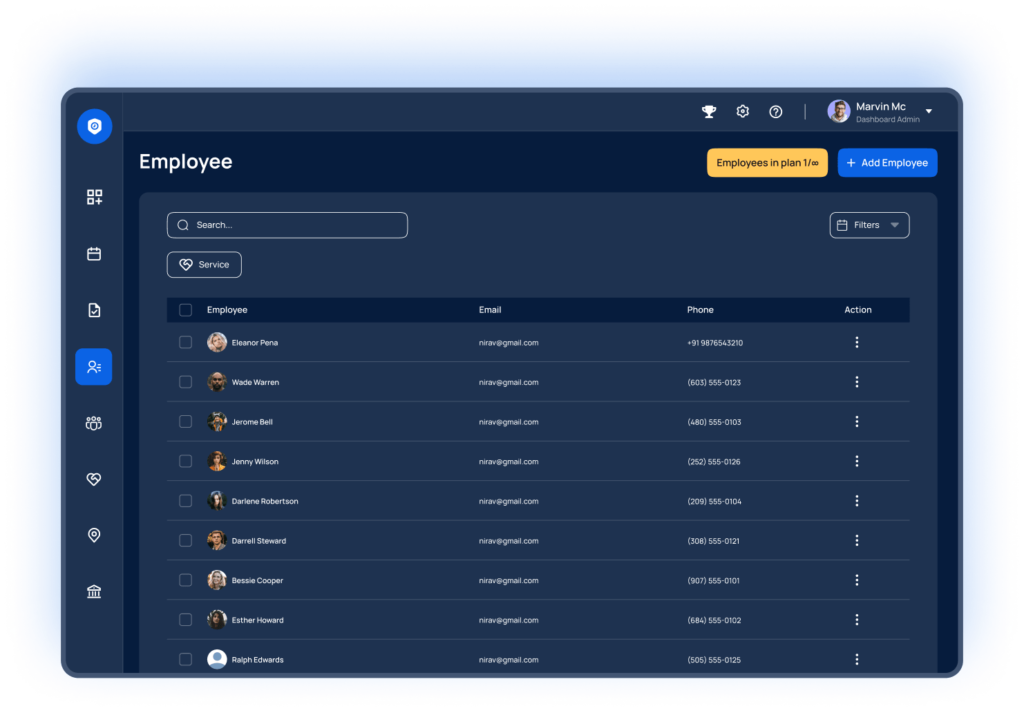
Stay on top of your team's schedules

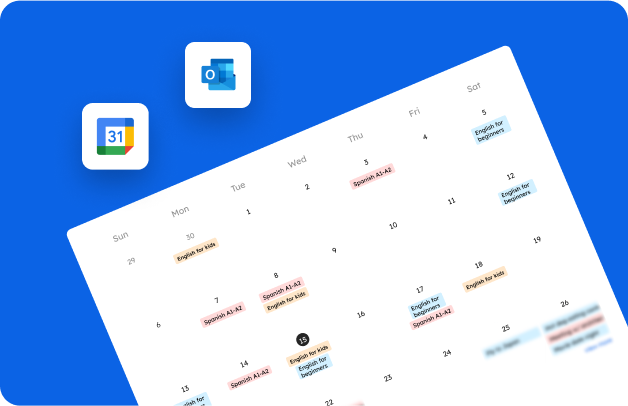
Self-manage your team's appointments
Let team manage their own appointments
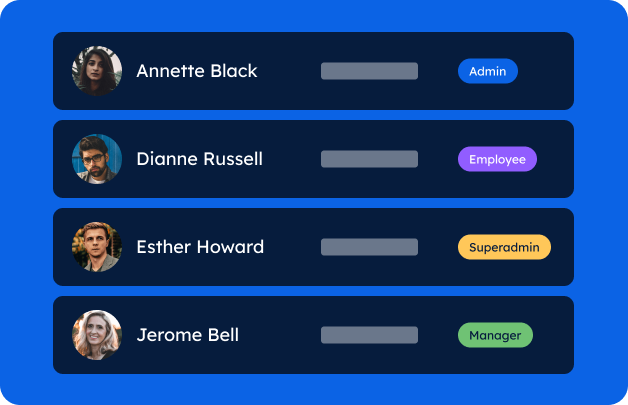
Don’t just take our word for it, see what our customers have to say

John Deo
As a salon owner, I used to struggle with managing appointments and keeping track of my clients’ schedules. Since implementing the appointment booking and scheduling software, my life has become so much easier!

Maria Smith
I run a small dental practice, and the appointment booking and scheduling software has been a game-changer for us. The software is intuitive and easy to use.

Irish Wastson
As a personal trainer, my schedule can get pretty hectic. The appointment booking and scheduling software has been a lifesaver for me.
Customer Management is easy yet professionally
Outlook Calendar
Sync your and your employees' personal and professional events by connecting Outlook calendars. Appointments booked in Schedulat will be added to Outlook calendars, and Outlook calendar's busy slots will not be available for booking in Schedulat.
Google Calendar & Google Meet
If you want to offer a discount or even a free appointment to your customers - all you need to do is define the value of each coupon.
Zoom Integration
When booking the appointment, automatically create Zoom meetings for the linked account. Both customer and employee will receive a booking confirmation email with the Zoom meeting details.
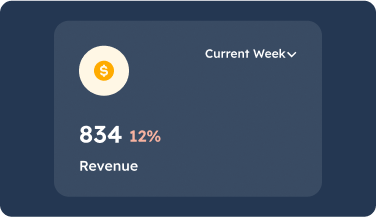
Occupancy Rate Across a Certain Period
Occupancy rate is calculated as the percentage of the total working hours of every employee compared to the hours booked through the appointments for every employee. Choose for which period you want to see the occupancy rate.
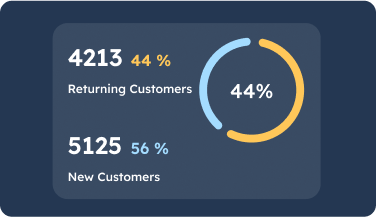
Percentage of Returning Customers
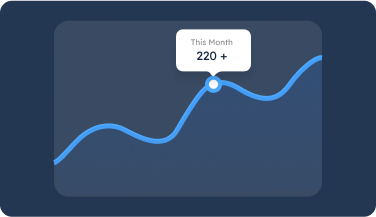
Number of Booked Appointments

Number of Canceled Appointments
Find out the number of canceled appointments for all employees over the period you set.

Employee and Service Performance
The performance section shows the top three employees and services with the highest or lowest occupancy rate, depending on how you choose to sort the section., either by the most occupied or by the least occupied.
Frequently Asked Questions
The employee management feature in scheduling software is a tool that allows businesses and organizations to manage and organize employee schedules, work hours, availability, and assignments. This feature helps streamline workforce scheduling, improve communication, and enhance overall operational efficiency.
The employee management feature benefits the scheduling process by providing a centralized platform for creating and managing employee schedules. It allows managers to assign shifts, tasks, and appointments to employees based on their availability and skill sets. The feature also helps prevent scheduling conflicts, reduce the risk of understaffing or overstaffing, and improve overall workforce utilization.
Yes, the employee management feature allows you to create and manage employee schedules with ease. You can assign shifts, tasks, and appointments to employees, set work hours, and specify days off or leave. The feature also allows you to view and edit schedules in real-time, making it easy to accommodate last-minute changes or requests.
Yes, the employee management feature often includes time and attendance tracking capabilities that allow you to monitor employee check-ins, check-outs, and work hours. This feature helps you ensure that employees are adhering to their schedules, manage overtime, and accurately calculate payroll.












