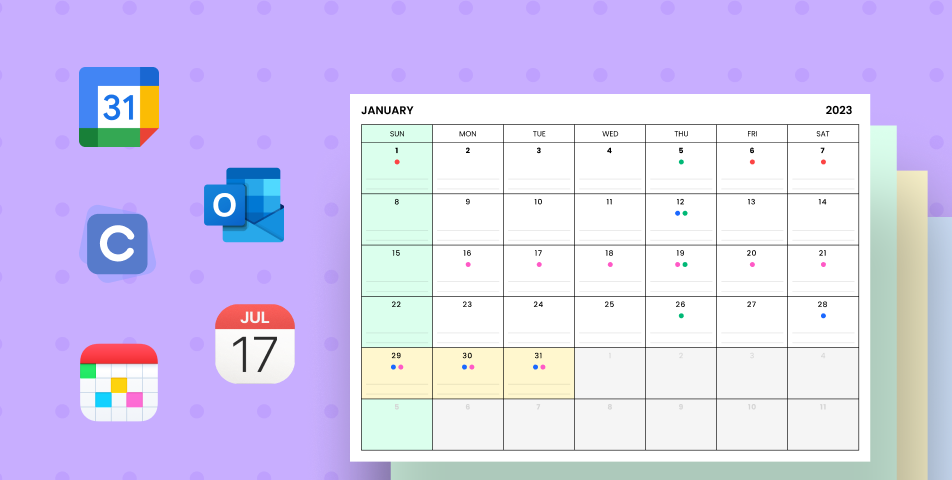The world has gone digital, and so have most aspects of life. No longer do we rely on physical planners or diaries to keep track of our schedules. Now, we make use of mobile apps to manage our daily routines. One integral mobile app is the calendar app. The best calendar app for scheduling appointments offers more than just the calendar feature. They offer other features that can meet your different needs.
Calendar apps allow a range of task management abilities to meet scheduling features, weather updates, etc. On top of that, most calendar apps can integrate with other apps, which makes for seamless usage. View your calendar and look at when you are going to stay busy and when not. Make the calendar your business manager that manages everything that is needed.
If you’re on the hunt for the best free calendar app, you’re not alone. Many individuals and businesses are looking for the best calendar apps that meet their needs. Google Calendar remains a popular option, but there are several others available. In this article, we’ll explore some of the best calendar apps that offer unique features for different users.
What makes the best calendar app for scheduling appointments of 2023?
As we approach 2023, staying organized and managing time effectively is more important than ever. A versatile calendar app can be a game-changer, helping you keep track of appointments, events, and to-do lists. With a plethora of calendar apps available for Android and iOS devices, finding the best one can be challenging. In this article, we’ll explore the top features to consider when choosing the best calendar app for 2023.
Key Features of the best calendar app for scheduling appointments
- Seamless Sync and Integration: The best calendar apps sync effortlessly with popular platforms like Google Calendar, Apple Calendar, and Outlook Calendar.
- Multiple Calendar Views: A powerful calendar app offers multiple views (daily, weekly, monthly) for a comprehensive overview of your schedule.
- To-Do List Integration: Manage tasks and events in one place with a calendar app that includes a built-in to-do list feature.
- Shared Calendar Functionality: Collaborate and share your calendar with others, whether for personal or business purposes.
- Cross-Platform Compatibility: Access your calendar on Android, iOS, and online, ensuring your schedule is always within reach.
- User-Friendly Interface: A simple and intuitive interface makes it easy to add, edit, and view calendar events.
Exploring the Top Features of Powerful Calendar and Scheduling Software in Detail
- Seamless Sync and Integration: The best calendar apps of 2023 will integrate with other calendar services, allowing you to consolidate events from multiple sources. For example, a calendar app that syncs with Google Calendar and Microsoft Outlook ensures that all your appointments are in one place.
- Multiple Calendar Views: Whether you prefer a daily, weekly, or monthly view of your calendar, the best calendar apps offer flexibility in how you visualize your schedule. Seven different calendar views can provide a detailed or bird’s-eye view of your commitments.
- To-Do List Integration: Keeping a calendar and a separate to-do list can be cumbersome. The best calendar apps include task management features, allowing you to set due dates, prioritize tasks, and mark items as complete.
- Shared Calendar Functionality: Calendar apps that allow you to share your calendar with others facilitate coordination and collaboration. Whether you’re planning a family event or scheduling a business meeting, shared calendars simplify the process.
- Cross-Platform Compatibility: A dedicated calendar app should be accessible on both Android and iOS devices, as well as through an online calendar app. This ensures that you can manage your schedule from any device, anywhere.
- User-Friendly Interface: A well-designed calendar app is easy to navigate, with a clean and intuitive interface. Adding events to your calendar, setting reminders, and customizing calendar views should be hassle-free.
In conclusion, the best calendar apps for 2023 will offer seamless integration, multiple views, to-do list functionality, shared calendars, cross-platform compatibility, and a user-friendly interface. Whether you’re looking for a free calendar app or a premium option with additional features, these criteria will help you find the best calendar app to boost your productivity and keep you organized in the coming year.
Why Do We Need Versatile Calendar Apps?
- Streamlined Scheduling:
Many calendar apps simplify the process of scheduling appointments, meetings, and events. They allow users to quickly create, edit, and manage events, reducing the time and effort required for scheduling tasks. Calendar app syncs with Google Calendar easily so that meeting and appointment management becomes easier. - Improved Organization:
A versatile calendar app helps users stay organized by providing a clear overview of their daily, weekly, and monthly commitments. Users can easily track upcoming book trailer service appointments, deadlines, and important dates. A calendar app that works seamlessly is one which helps in improving the organization. - Cross-Platform Accessibility: A calendar app that is designed to integrate with others is accessible on multiple devices and platforms, including smartphones, tablets, and computers. This ensures that users can manage their schedules on the go and access their calendars from any ios and Android device. Calendar integration with other third-party devices will help in showcasing the best use case of the free version for your business.
- Collaboration and Coordination: Use a calendar app to keep and that facilitates collaboration by allowing users to share calendars, invite others to events, and coordinate group activities. Shared calendars are especially useful for teams, families, and organizations.
- Customization and Personalization: Users can customize versatile calendar apps to suit their preferences, including colour-coding events, setting custom views, and adjusting notification settings. Personalization enhances the user experience and makes the app more enjoyable to use.
- Integration with Other Tools: Versatile calendar apps often integrate with other productivity tools, such as email clients, task management apps, and communication platforms. This integration allows users to streamline their workflows and manage multiple aspects of their work and personal lives in one place.
- Automated Reminders: Choosing a Calendar app or g suite CRM that provides automated reminders and notifications, ensuring that users are promptly alerted to upcoming events and appointments. This reduces the likelihood of missed commitments and helps users stay on track.
- Task Management: In addition to scheduling events, versatile calendar apps often include task management features. Users can create to-do lists, set due dates, and prioritize tasks, enhancing productivity and organization. The calendar is easy to source your tasks in more organised ways that help in sorting your tasks easily.
Overall, Calendar offers great versatility as are essential tools for managing time, staying organized, collaborating with others, and enhancing productivity. Their flexibility and adaptability make them valuable assets for both personal and professional use.
What are the best Multiple Calendar apps for productivity?
When it comes to productivity, having a well-organized calendar is essential as the business processes everything automatically and fortunately, there are many calendar apps available to help you stay on track. The best calendar app for productivity largely depends on your individual needs and preferences. Schedulat Calendar integrates with Google Calendar and Microsoft Outlook. These apps offer a range of features such as reminders, the ability to integrate with other productivity tools, and multiple calendar views to show different schedules in one place.
When choosing a Simple Calendar App, it’s important to consider factors such as ease of use, compatibility with your devices, and the ability to share calendars with others. Many productivity experts also recommend using multiple calendar apps for different aspects of your life, such as work and personal appointments, to keep everything separate and streamline your workflow.
1. Schedulat: Simple Calendar for your business
Schedulat is considered to be the most simple and easy-to-use scheduling software which helps in the easy management of the business by simply adding the working time for the customers to book their appointments. It has a basic calendar that helps to see the present and upcoming booking appointments.

It is surely the best calendar to stay on for your business as it helps in keeping up with customer management in the most organised ways and that too hassle-free. Schedulat’s calendar is one that will help in overlooking the appointments at once with the dedicated booking page that is easy to create and embeddable in your website. Do not let your visitors go without booking the appointment for themselves.
Pricing
It has a Free Plan and the basic plan starts at $12/month
2. Calendly: Best Free Calendar App
Calendly is considered to be one of the best calendars as well as a popular calendar app which is absolutely free. Calendly calendar is great which easily share your calendar details with people you want to share and conduct meetings or appointments.

Calendly is the calendar app for ios as well as available on Android. It is considered one of the top calendar apps which work best for just sharing calendar meeting apps and scheduling appointments.
3. Apple Calendar: Online Calendar app for Apple Users
Apple Calendar is a great default scheduling app for Macs, iPhones, and iPads, known for its sleek design and user-friendly interface. Apple Calendar offers flexibility that syncs events across Apple devices using iCloud and is compatible with external platforms like Google Calendar and Microsoft Exchange. It is the one calendar that comes by default for Apple Product users.
Users can create events with natural language input and benefit from Siri integration for voice-activated scheduling. Additional features include travel time estimation for event alerts and the ability to share and sync calendars with other Apple users. While Apple Calendar excels within the Apple ecosystem, syncing with non-Apple devices may require extra steps. Overall, Apple Calendar is an elegant and intuitive app for managing schedules.
4. Google Calendar
Google Calendar is a user-friendly and feature-rich calendar app suitable for both personal and professional use. Users can easily add events, switch views, invite contacts, and set up Google Meet video conferences. The app allows calendar sharing, making it ideal for team coordination or maintaining a shared calendar with a partner. Users can create multiple calendars, subscribe to iCal-compatible calendars, and access the app through mobile or third-party desktop apps. It is a calendar for Android users who can schedule meetings and are considered under the best calendar apps list.
Integration with Google features, such as Gmail and Google Contacts, enhances convenience. Google Workspace users benefit from work-related features, including a work location tool, work hour splitting, and appointment slots for meeting scheduling. It is the go-to calendar app for Android Users.
5. Outlook Calendar
Outlook, a legacy application from the 1990s, remains a top-tier calendar app today. It integrates email, calendar, and contacts into a single platform, a feature that appeals to some users while others may prefer standalone apps. Regardless, Outlook’s calendar component is robust and pairs well with its email capabilities. Creating events is quick and efficient, requiring just a few clicks. Users can create and manage multiple calendars, and the app offers various views, such as daily, weekly, and workweek-only.
Outlook’s compatibility with Exchange and Microsoft 365 accounts facilitates event invitations, schedule comparisons, and calendar sharing within organizations. Overall, Outlook continues to be a reliable and comprehensive solution for scheduling and communication.
We talk about apps like Schedulat to manage our schedules. Given the challenges of Virtual Instructor-Led Training (VILT) as highlighted by platforms like Uteach, it’s equally important to consider the mental well-being of customers and users, especially since VILT can have implications on customers’ mental health.
How to choose the best calendar app for scheduling appointments in 2023?
When it comes to which calendar app to use out of these some of the best platforms, it becomes a little difficult. This article recommends the best calendar and apps that are useful for your business and one of the best platforms to consider right for your business is Schedulat, which is not limited to just scheduling and booking appointments but apps offer additional features to customers, multi-location management, and much more than just booking.
Out of so many apps and platforms, Schedulat becomes the best app as it easily integrates with Outlook Calendar and Google Calendar.
FAQs
What are some key features to consider when choosing the best calendar app for 2023?
Key features to consider include seamless sync and integration with popular platforms, multiple calendar views (daily, weekly, monthly), to-do list integration, shared calendar functionality, cross-platform compatibility (Android, iOS, online), and a user-friendly interface
Why are versatile calendar apps important for users?
Versatile calendar apps offer streamlined scheduling, improved organization, cross-platform accessibility, collaboration and coordination, customization and personalization, integration with other productivity tools, automated reminders, and task management, enhancing productivity and organization for both personal and professional use.
How do calendar apps help with task management?
Calendar apps often include task management features, allowing users to create to-do lists, set due dates, prioritize tasks, and mark items as complete. This integration helps users manage tasks and events in one place, enhancing productivity and organization.
What are some of the best calendar apps for productivity?
Some of the best calendar apps for productivity include Schedulat (simple calendar for business), Calendly (best free calendar app), Apple Calendar (online calendar app for Apple users), Google Calendar (user-friendly and feature-rich), and Outlook Calendar (integrates email, calendar, and contacts).
How can I choose the best calendar app for my needs in 2023?
To choose the best calendar app, consider factors such as ease of use, compatibility with your devices, ability to share calendars with others, and integration with other productivity tools. Assess the app’s key features, such as seamless sync, multiple views, to-do list integration, shared calendar functionality, cross-platform compatibility, and user-friendly interface, to determine if it meets your specific needs.
Related Posts:
- Top 15 Mobile Apps for Effortless Salon Scheduling
- 14 Tips for Mastering the Top 10 Salon Booking Apps
- 14 Essential Tips for Small Business Salon Booking Systems
- Streamline Your Schedule with Top Calendar…
- Top 15 Cloud-Based Salon Management Software Solutions
- 15 Tips for Mastering Your Salon Booking System